
Appcelerator’s Titanium – an overview
Von Adam Gina am 13.06.2018
Appcelerator’s Titanium is an open-source development platform that allows developers to create native applications for both mobile and desktop use. What’s better? Titanium allows developers to code in JavaScript, HTML and CSS.
As with every software, there are both benefits and drawbacks associated with this platform. Titanium is an excellent tool for rapid prototyping to present from a mock-up into a prototype in order to evaluate consumer interests or conduct usability tests.
IDE and Titanium® SDK claim the following:
- 60-90% code reuse across device platforms
- Direct access to native APIs using Hyperloop
- Delivers fully native apps for rich user experience
- Immediate support for each new OS release
- Seamless integration to existing continuous delivery systems (e.g. SCM, build and MDM solutions)
App Designer
- Visually design and develop apps for iOS, Android, and Windows
- Drag-and-drop palette generates best practice, production-quality code
- Bi-directional updates allow seamless movement between design and code
- See UI changes across OSs and devices
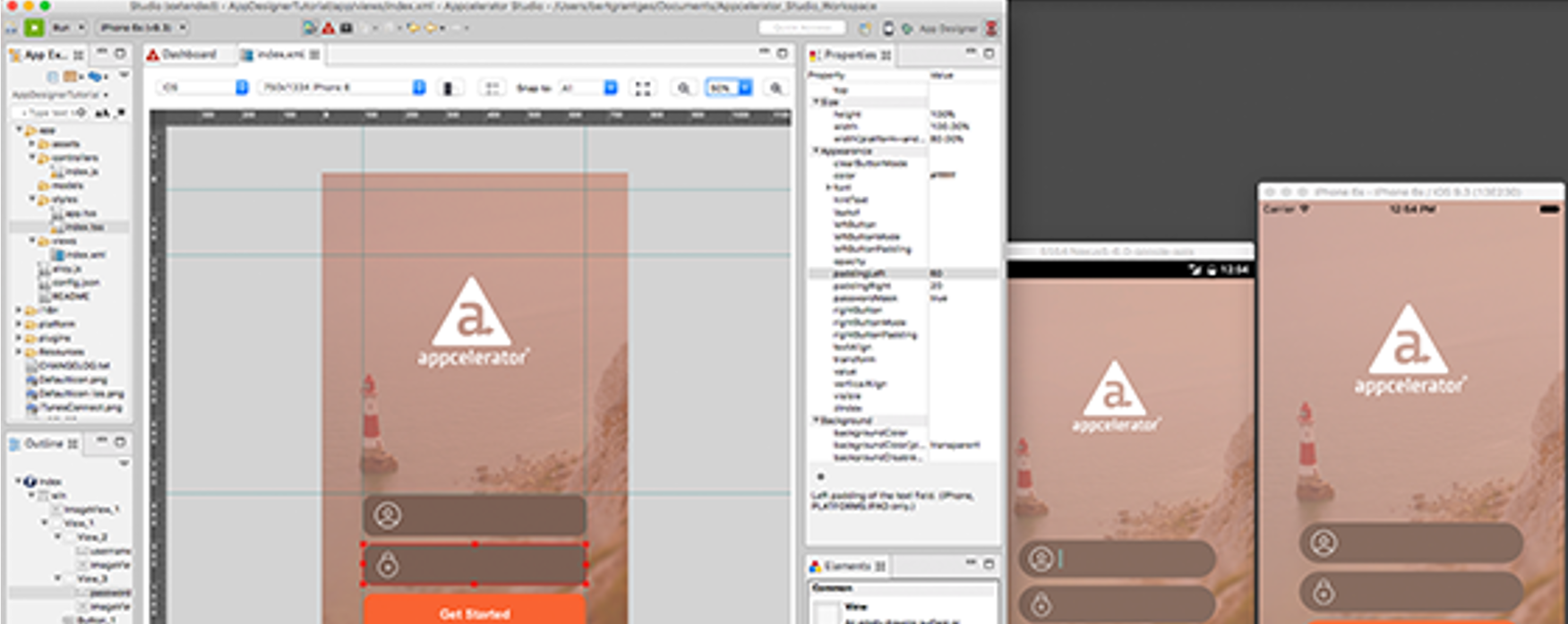
Hyperloop
- Direct access to every iOS and Android API using JavaScript
- Incorporate 3rd-party native libraries – with no changes required
- Easily create complex custom effects like dynamic animations
- Run Java, Objective C or Swift code alongside Titanium code
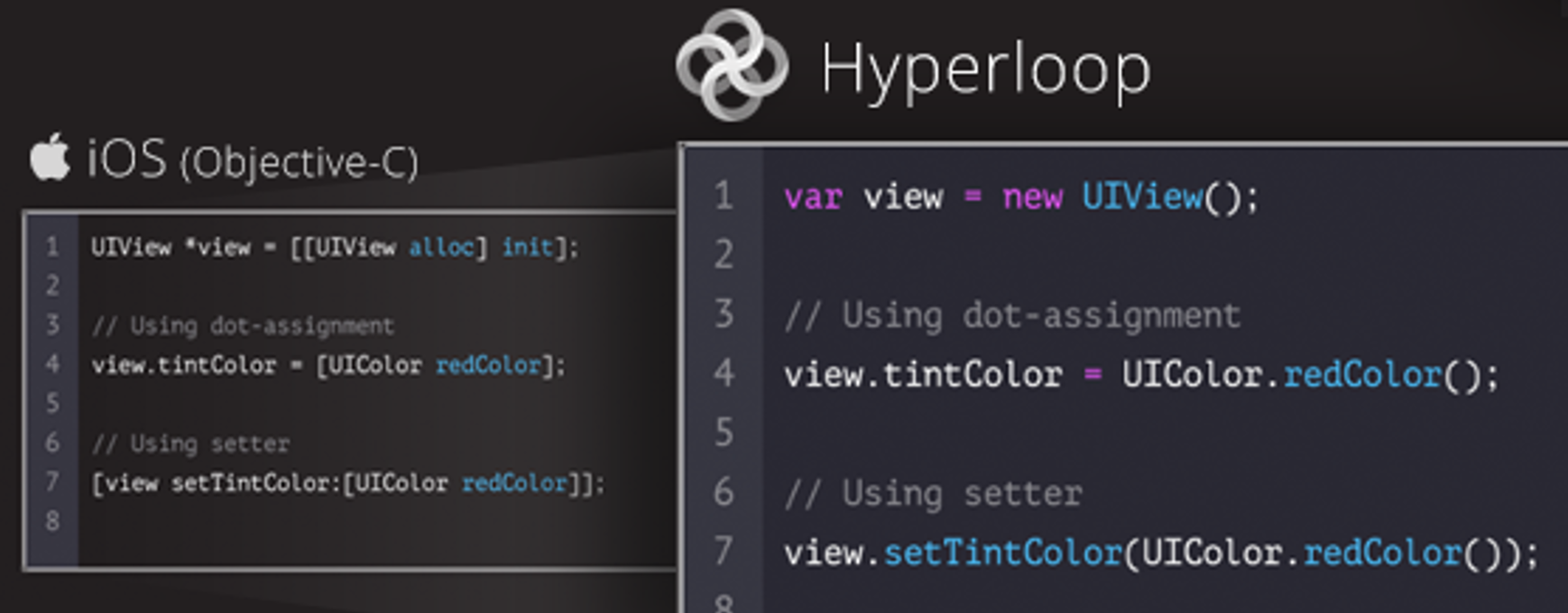
Pros
- Rapid Prototyping
With flexibility in mind, Appcelerator’s Titanium immensely speeds-up application development with just a few lines of code in a few hours. Whether you opt for native or cross-platform frameworks, Titanium is always an open option to develop a prototype to evaluate the user’s interaction with the UI, given its rapid development.
- JavaScript
With Titanium, JavaScript encourages more individuals coming from a web development background to easily transition to mobile app development. Titanium shows off its combination of flexibility and structure–a characteristic of prototype-based scripting languages.
- Cross-platform
It is necessary to setup the development of one of the two platforms and then implement the required measures to make the app also run on the other one. The advantage here is given to you- the developer does not have to learn two languages and can reach a very high level of code reusability.
Cons
- Limitations in flexibility
Programs are interpreted “cross-compiled” by the vendor and as such incur a startup and runtime cost.
- Errors
Errors are usually not detected until runtime. Now, most developers know this can be a risky investment in a software that doesn’t give real-time feedback.
- There have been reports of unforeseen memory leak issues. The SDK makes it quite easy to cram features into an app, but these features do not necessarily play nice with each other as far as memory is concerned.
- Even though you as a developer may initially expect to write for one platform, it is imperative that you conduct tests on all platforms.
- Weak and slow support
Getting started
The tutorials will explain downloading and installing the necessary Titanium and third-party SDKs and tools, and creating a simple project.
It is important to keep in mind that To start using the Appcelerator Platform, you need an account to log in to the Appcelerator Dashboard and Axway Appcelerator Studio.
Installing Appcelerator Titanium
The current free ‘general availability’ version of the SDK is 5.1.2.GA
At first we need to setup Titanium:
- command line tools (CLI) to compile the apps
- the MVC framework Alloy
- some useful tools
- the SDK
The main parts are installed using the node.js package manager ‘npm’. Check https://nodejs.org/ if you need to install it.
- Install Java JDK http://www.oracle.com/technetwork/java/javase/downloads/jdk8-downloads-2133151.html
- Download Android SDK (SDK Tools only): https://developer.android.com/sdk/index.html#Other
- Unzip Android SDK and run android to install SDK
Now open a console and run the following command to install the tools:
npm install -g npm npm install n -g npm install -g titanium alloy appcelerator tisdk
After that we need to install the SDK. To do this we will the cli tool tisdk from David Bankier (https://github.com/dbankier/tisdk):
# list available titanium sdks tisdk list
The output will be something like this
5.1.2.GA 5.1.1.GA 5.1.0.GA ...
From this list we select the latest GA (5.1.2) and istall it
tisdk install 5.1.2.GA
with this command you can check if titanium found the sdk:
ti sdk list
and with
ti info
you can see if something is missig (How to install JDK and the Android SDK will follow)
You are ready to create titanium/alloy projects now and compile them!
For more information visit:
https://github.com/dbankier/tisdk and have a look at “Manual builds“
http://docs.appcelerator.com/platform/latest/#!/guide/Quick_Start
https://tutorials.axway.com/video/XmWEDgSP/Installing%20Appcelerator%20Studio/bSvBEOmi/Get-Started

The comments are closed.